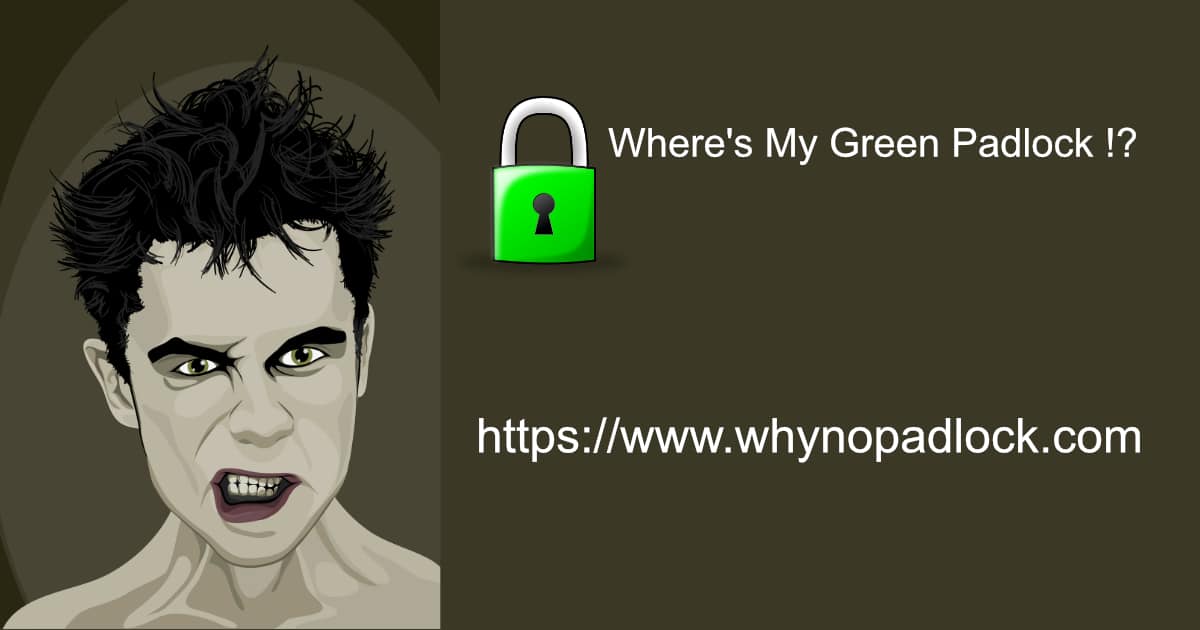Why Is there No Green Padlock On MY SSL Website?
Have you convinced yourself that you need an SSL certificate? ( Secure Sockets Layer) . If you have and you went ahead and bought one because you want to know why there is no green padlock, you’ll know what fun and games it is to install it, then have to spend ages cleaning up your site so that pesky little green SECURE: https/www.. appears on the pages you want it to.
So why would you need an SSL certificate?. These days it’s vogue to think that Google will favour your site over non- SSL sites but that’s not a good enough reason to go through the pain and frustration of installing a certificate, unless you are a bit of a digital sadist. (and I think we all become one in the end!)
Three reasons why you may need an SSL certificate
Do You Sell Products?
If you do and you are taking credit cards directly then you will need an SSL certificate to protect your customers details. If you use only PayPal then you don’t need SSL ( unless you do it for the comforting site of the green padlock) . You may only want to use the SSL on pages where your products are, such as store and checkout pages.
Are There Any Forms On Your Site?
If your site is engaging and your visitors upload documents, pictures, videos or personal information via forms, then it’s probably a good idea to have an SSL certificate to keep that information nice and safe.
Are You A Membership Site?
Then it might be a good idea to have SSL even if your membership site is free. Your members will be using their email address and maybe other personal information and passwords and having an SSL certificate would be reassuring for them that you are protecting their data.
So having established you want the little green padlock, you go and buy one either from your web provider, who may use someone like Starfield Secure Certificate Authority. Once you have your certificate, which is not a certificate at all, but a amass of numbers and stuff, then the fun begins.
If you are a WordPress website then you need the plugin called Really Simple SSL
https://en-gb.wordpress.org/plugins/really-simple-ssl/
This will force your site from http to https. Its simple to download an install and it will detect if you have a certificate on your site and change some access files.
Then you excitedly start loading your pages on your browser only to see that there is no nice little green padlock with the words SECURE at the beginning of the browser, but in fact just https:// ww…nicely greyed out. So, your first thoughts are WTF! I did everything I should have. (by the way this is not a ten minute exercise. You should plan on spending a day or so messing around with your webservers.)
I did everything I should have. (by the way this is not a ten minute exercise. You should plan on spending a day or so messing around with your webservers.)
Fear not, what is happening is that the certificate has found “mixed content” on your site which means some items are being served up as http and not https. So, this is what you do, head over to
and just type the page URL that is missing the green padlock and hit the TEST PAGE button it’ll take a few seconds and then check all is ok. You will be in a queue, sometimes just a couple and depending on the time zones (e.g. when the USA is awake) you could be in a queue of 30, but it’s worth the wait.
Eventually, the report comes up and may look like this. It may well say SSL Connection Passed.
It will show who issued the SSL certificate and if the site is “forcing “SSL and yet no green padlock icon.
Well, the answer lies down below the page in the Mixed Content -Errors box. It will show the offending item, which is usually an image. The line will be shown and the easiest way to see what it is, just copy and paste the URL, put it in your browser and you’ll see what is causing the problem.
What we did was then go to the page, delete the image, delete it also from the Media Library, then re-upload it and re-insert it and Voila ! If you do that methodically, then run the test on https://www.whynopadlock.com/ you will find that the green padlock appears. ( hurray, much satisfaction)
You may have to carry out this process for internal links and some plug-ins.
Is it Worth the Time and Trouble?
If you are planning to put products on your site, create a membership or store then yes, it’s worth it. We are planning on short courses, so it is essential to have the reassuring green padlock. Will Google love you any more? probably a little bit more, but not enough to send you a birthday card. If you are running a Blog site then it’s not worth the hassle.
Have a great day and if you want to receive our blog tips automatically then click here.